The immediate frustration of trying to listen to your favorite album or watch your favorite show, but not being able to because your headphones are just so quiet, is a universal conundrum. This leaves you confused, especially if you haven’t dropped them in water or on the floor before. They might even be newly purchased. So why are your headphones so quiet?
What can you do to fix them is the next question you might be asking yourself. How can you, a technology muggle, make sure that you have not wasted your money? Would you even be able to buy a new pair of headphones if your current headphones stay this soft forever? You can no longer enjoy whatever it is you are trying to listen to because you spend so much time fiddling with your headphones and they are not getting any louder. You have come to the right place to figure out what to do when your headphones are unexplainably quiet.
There are definitely some things you can try in order to make sure that the next time you face a friend, you are not constantly asking them to repeat what they just said. Here are some ways to diagnose the problem with your headphones so that the next time you are watching your favorite show, you won’t have to have the subtitles on just to understand what is being said.
Causes for soft headphone volume output:
With wireless headphones, this issue is usually caused by poor connectivity. When you are in close proximity with your device, there is a stronger connection between your device and your headphones. This allows the sound to be transmitted uninterruptedly and with high quality. However, problems arise when you move further away or when your device and your headphones are separated by barriers such as walls. This decreases the strength of connectivity which impacts the transmission quality.
With regards to wired headphones, this problem is usually caused because of an issue with the physical connection. Such as the headphone plug being connected loosely to the device’s audio input. This can cause many problems such as no noise at all, too soft audio, or static. In some cases, this can also be because the headphone jack or audio port is dirty. Or simply because it needs to be replaced.
Where to start when your volume is too low:
- Check your hardware for defects
- Check your playback devices audio settings
- Check that the problem is not biological
Hardware
Checking your hardware should be your first port of call when you find your headphones being too soft. This is because problems such as defects and malfunctions are most likely the cause of the volume decrease.

1. Check that your headphones are plugged in correctly into the right audio port. First, unplug them and then replug them carefully while ensuring that you feel a distant insertion click. Push it fully into the audio port.

2. Always make sure that your headphone jack is free of debris. Any debris or other dirt that is stuck to your headphone jack can be a source of interference during transmission. This can make your headphones sound very quiet. You can use a soft cloth or cotton to wipe away any dirt. This can also be done in tandem with some rubbing alcohol if the dirt is too stubborn by itself. You can also do the same to your device’s audio port as it can cause the same problem.
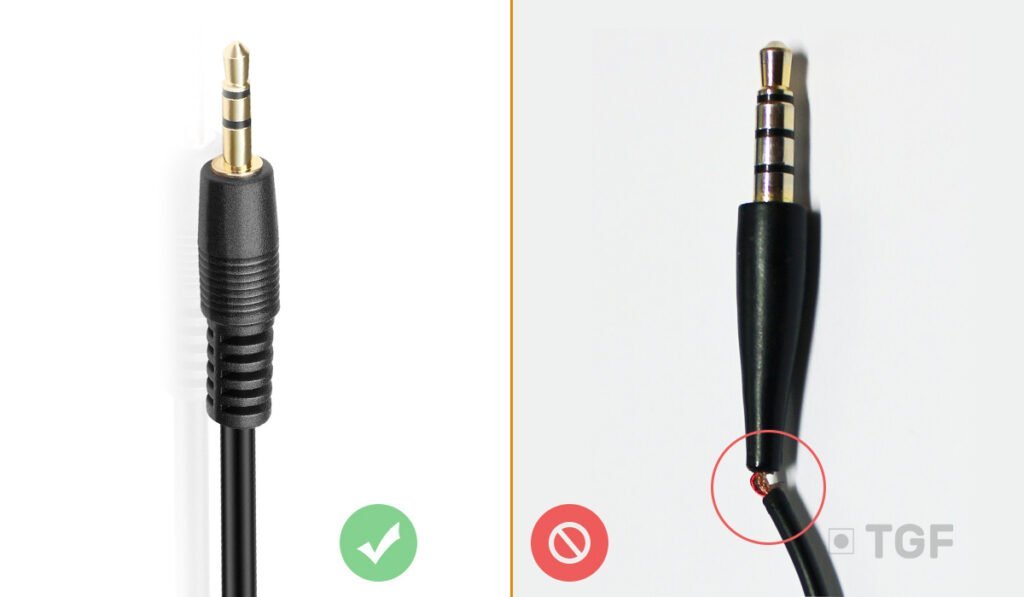
3. Make sure that your headphone wire is not damaged. After using it for a long time, small cuts and defects are bound to form on the wire. This can also cause transmission issues causing your headphones to be too quiet, depending on how bad and where the defect is.
4. Lastly, ensure that your earbud itself is as clean as possible. Using your headphones or earphones constantly means that your earbuds are exposed to your inner ear regularly. Therefore, it would not be surprising that earwax and dirt can build up causing issues. As mentioned above, softs cloth or cotton with a little bit of rubbing alcohol should do the trick to fix this.
Playback devices audio setting
The first thing to check on your devices is that the volume is actually on. Which is something that you can easily overlook. Simply press the device’s volume increase and decrease buttons until it is producing sound comfortably. If this does not work, you can try to change the more technical setting of your phone’s audio output.
If you have an iPhone do the following:
- Go to your device’s settings. Then click on general and in general click on accessibility.
- Find the hearing slider and increase or decrease the balance of audio output by adjusting it.
If you have an Android device do the following:
- Go to your device’s settings and the scroll until you find the ‘sound & vibration option’.
- You can then use the various slides to manipulate the audio channel output levels of different functions.
If you have a Mac do the following:
- Open system preferences and then open the sound panel.
- Go to the output tab and choose your headphones
- Then move the relevant sliders to adjust the output volume of your device to your headphones
To restart the sound controller on your Mac do the following:
- Open applications and choose Utilities.
- Open activity monitor in utilities and search for ‘coreaudiod’ in the search bar to open the core audio controller.
- Once you have opened the core audio controller, click on the ‘coreaudiod’ option and press the ‘X’ on the top left to close it
If you have a windows device do the following:
- Right click on the sound icon in the lower right corner to display further options
- Select the open volume mixer option
- Use the relevant sliders to manipulate your headphones volume and audio volume respectively.
To adjust the master volume and change the audio balance do the following:
- Search for ‘Sound’ in the search bar on the left hand side of your taskbar. Then click on the sound option to open the sound settings.
- Navigate to the output tab and adjust the master volume slider to your needs.
- Go to the device properties tab in the same panel for audio balancing.
- Adjust the audio balancing sliders for the left and right speakers to your liking..
Check that the problem is not with your ears

If all else fails, you should check that there is not a problem with your ears. Although this is the least likely cause for your headphones being too soft, it is a possibility. Especially if you have tried everything else.
Hearing loss can be caused as a result of prolonged use of headphones at unsafely high volumes. If you think this is the case, then make sure to schedule an appointment with a healthcare professional as soon as possible. This is essential in order to ensure that you can receive an official diagnosis as well as the proper treatment.
Conclusion
Before jumping to any major conclusion make sure that you are wearing your headphones correctly. Do not unnecessarily fold and tangle your headphone wire and try all of the tips and tricks mentioned above. Hopefully, they can help you if you have noticed that your headphones are just too soft.

